When it comes to building an effective website, few things matter more than having a usable and well-designed navigation menu. Your navigation system for your website is the main tool your visitors will use to find their way to the relevant content they are looking for on your site, and a great website menu can make life for your visitors a lot easier, while a bad one can send visitors and potential customers away from your website, and worse, towards your competition.
So how do you design an effective website navigation system? Read on as we explore the elements that make up a great menu and how you can incorporate these into your own website.
Plan Your Navigation Ahead of Time
It is important to start planning your navigation before you ever begin building your site. This is often an overlooked step. The hierarchy, or order of your website navigation, can make all the difference between effective navigation and difficult, cumbersome navigation. Planning out the layout and hierarchy ahead of time can save you, and your website visitors, a lot of headaches in the long run.
Most website navigation systems incorporate a few menu item constants, these usually include:
- Home (a link to the main or homepage of the website)
- About or About Us (a link to an about page that helps your website visitors learn more about the history and mission of your company and its key players)
- Products & Services (links to the different products or services you offer)
- Contact (a link to a contact page or fillable form that has all the ways a visitor can get in touch with your business and staff if they’d like to learn more)
These are some cornerstones to base your overall hierarchy on, but it is also important to think of the other meaningful items that may be of value to your visitors, for example:
- Does your company rely heavily on word of mouth or customer trust? If so, a testimonials link would be a valuable addition to the navigation system.
- Does your website navigation offer some frequently updated and compelling content that visitors will frequently want to check out, such as a blog? If so, that is another important addition to the navigation system to consider.
 Remember to Keep it Simple
Remember to Keep it Simple
While it is easy to get carried away by adding every single possible item on your website that could be of even a slight interest to a visitor, it is extremely important to keep it simple and easy to navigate. A visitor should not have to be overly familiar with your website or its content to be able to navigate and find what they are looking for. And it should never take that visitor more than a quick glance to find the navigation tools and topics they need.
We are often wowed by new and innovative design choices, on everything from home fixtures and features to car accessories and website design, colors, and movement. But flashy and innovative designs can often make your website visitors feel excluded if your website navigation and design are too niche or hard to follow.
One effective way to maintain this simplicity is to make use of submenus and limit your top-level menu items to primary navigation goals. Top-level menu items are the main menu items a user sees before they perform any interactions with your navigation system.
Below is an example of a typical navigation hierarchy:
Home
About Us
*Meet Our Team
*Company History
Our Services
*Consulting
*Training
*Inspections
Blog
Contact Us
In the above example, top-level menu items are the Home, About Us, Our Services, Blog and Contact Us menu items. Submenu items are items (every line that has an asterisk at the beginning) you can view when you interact with the menu, an example of these would be the Consulting, Training, and Inspections menu items, which would appear when you hover over the “Our Services” top-level item.
Using submenus effectively in this way can help you prioritize and organize the items in the navigation system for your website and help to steer your visitor in a logical and meaningful path to the content on your website that they are looking for.
Organizing your submenu items in a logical fashion so that someone who has no prior experience with your website can still find things easily is very important to the user experience and will, in the long run, increase your website’s retention and usability.
Always Consider Usability When You Design Your Navigation System for Your Website
Having a visually appealing and on-brand design for your website navigation is a great feature, but it is ultimately the usability of your navigation system that should take priority.
Do you have a menu that is visually attention-grabbing, but might be difficult to use for users with older browsers or devices, or those using disability tools such as screen readers? You may want to consider how to scale back the visuals to help these users navigate your website easily.
Whether you’re building your website from scratch using a custom one-off layout or using a pre-built theme with a content management system such as WordPress, you are going to have plenty of options available for how to style the navigation system and its features. These options include things like sticky menus (menus that follow the user down the page as they scroll), or mobile-specific menus or menu items, which display different menu options for mobile users versus desktop users.
It is important to evaluate each of these options on an individual basis and make sure you’re selecting the ones that make the most sense for your website visitors and their ease of use of the navigation.
Choosing a color scheme that is too busy may discourage some users from using the navigation, and incorporating a sticky menu when your users are typically browsing on smaller screens may present challenges for them to view the page content effectively. Always keep the user in mind with each decision you make to help keep usability as the priority.
In the world of website navigation, form should always follow function, and while having visually appealing navigation is important, it should never get in the way of any visitor accessing the site’s menu items and browsing their desired content.
Keeping this in mind while designing your navigation is an important step to realizing the best possible solutions to navigation challenges, and will encourage visitors to continue browsing your website going forward.
Take the Navigation System for Your Website to the Next Level
Using the information you’ve learned as a guide, you can design a navigation system for your website that helps your visitors navigate effectively and with ease. But if you need a little assistance, or just want to take what you have already created to the next level, SharedTEAMS can help!
At SharedTEAMS, our web team puts a high priority on creating effective and usable web design and navigation systems. Let our team take the guesswork out of creating an effective navigation system for your website and help you build a solution that maximizes your impact.
Take a look at our membership packages or sign up today to take the first steps toward building an excellent website for your customers.

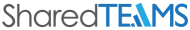
 Remember to Keep it Simple
Remember to Keep it Simple