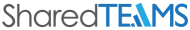When it comes to your website, data loss due to a site issue is never a good thing, but having website backups in place can be a lifesaver. A recent study found that 50% of small to medium-sized businesses have experienced a website breach, and having sufficient backups can be your best line of defense to prevent prolonged downtime and site issues caused by such an event.
But where do you start and how often should you take backups of your website? For many small business owners, the prospect of evaluating and setting up website backups can be an overwhelming and daunting process, and Google searching for answers often leads to more questions.
So what is the secret to a good backup strategy? In this article, we are going to cover the different ways you can help protect your website with the use of frequent backups and try to help you determine the best website backup frequency for your particular business.
When It Comes to Backup Plans, One Size Does Not Fit All
In the world of website backups, you’ll come across a lot of differing opinions on how you should back up your site, and how often you should be backing up. While all of these opinions probably mean well, the truth is, every website’s backup needs are different.
The frequency and infrastructure of a massive Fortune 500 company’s backup plan are most often overkill for a small business, not to mention they will not be cost-effective. By that same token, what works for a small business owner’s plan would be a risky proposition for a large corporate website that gets hundreds of thousands of visits per day.
When you are looking to determine a plan for backups and their frequency, there are a few key factors to take into account.
How Often Does Your Website Content Get Updated?
How often you publish changes to your website is a major consideration when it comes to choosing a backup frequency. If you publish new posts to a blog every single day for example, then ideally you will want a backup plan that includes daily backups, to help ensure that no matter what happens, you will be protected from losing that content. If you only update your site every couple of weeks, then likely weekly backups will be a more cost-effective fit for your business.
Another often overlooked element of content that gets updated on your website are user interactions. User interactions are when a visitor to your site interacts with the site in a way that is a step above just viewing a page or post.
User interactions can include things like posting a comment on a blog, writing a review or purchasing a product from your site, or even just filling out your contact form. On modern content-managed websites like WordPress, for example, all of these interactions are stored in the site’s database, and because of this, you should always consider them as valuable examples of the content on your site changing in some manner.
How often your site’s content gets updated is definitely an aspect that is worth researching to gain a baseline for how often to conduct your website backups.
How Often Does Your Website’s Platform Get Updated?
Most modern websites – WordPress, Joomla, Drupal, and Magento to name a few – are built using a CMS, or content management system. These CMS-based websites have system-level updates performed regularly to introduce new features and security fixes. This can include updating the CMS itself, the theme that controls the look and feel of the site, and even the plugins that control different functions of the site.
Understanding how often these CMS updates are performed is an important factor in deciding upon a frequency with which to conduct website backups. Ideally, you want a backup to be run before each update cycle is run, just in case a new update breaks the website or some aspect of it, this will ensure you have an option to roll back to the previous version.
Don’t Put All Your Backup “Eggs” In One Basket
In addition to determining the frequency of your backup plan, it is always a good idea to have more than one backup option in place. Almost all website hosting companies have some level of backup services they offer, and taking advantage of one of these is one of the more advanced and dependable options should a problem arise.
In addition to hosting level backups, most CMS platforms, like WordPress, offer plugins that create CMS level backups as well. Many of these plugins also offer the option to store a copy of your site’s backups on an online storage platform, such as Dropbox. Finally, third-party services, such as ManageWP, also offer an option for offsite backups that are stored in a different location than your website host or locally on the site itself.
Using this layered approach to your website backup options helps to ensure that even if one backup solution fails, for example, if your website is hacked and the locally stored backups are erased in the process, there are still more options to restore your website back to full functionality once more.
Having more than one backup solution in place is a great way to safeguard against data loss and adds an extra level of peace of mind that no matter what happens, your website always has a fallback option in the event of an emergency.
Timing Is Everything
Using the information above, you can develop a plan of attack for how frequently to run your website backups so they will cover any incident that may occur. While it never hurts to have more backups than you need, and having backups every day for a site that only gets updated once a week is never a bad thing, it is up to you to weigh the needs versus the cost, and find the fit that best suits your particular website.
It may take you some time and research to put together a good website backup, but a little time spent now could save you a lot of effort in the future should something problematic occur on your website.
If you decide you’d like a hand creating a backup plan, contact our team at SharedTEAMS to learn more about our monthly Website Maintenance plans, and allow us to help you keep your site secure, optimized, and best of all, backed up and protected from costly and inconvenient downtime and site issues.